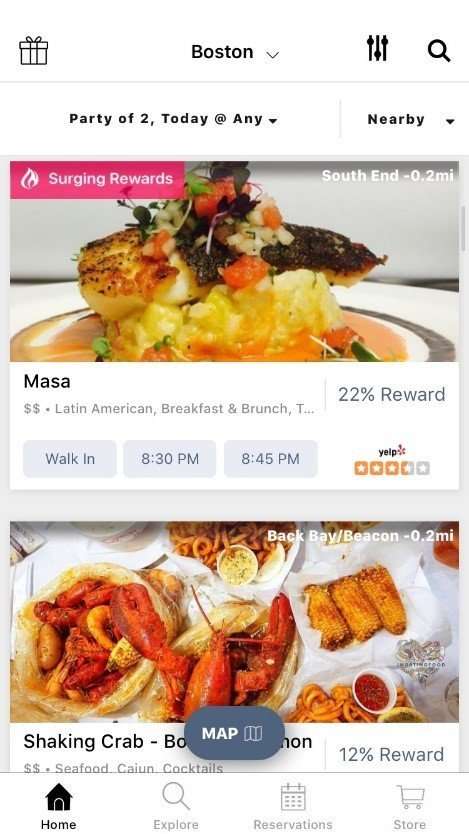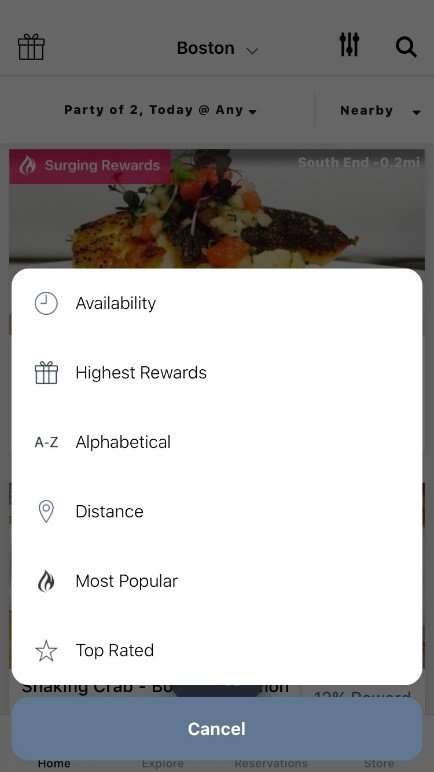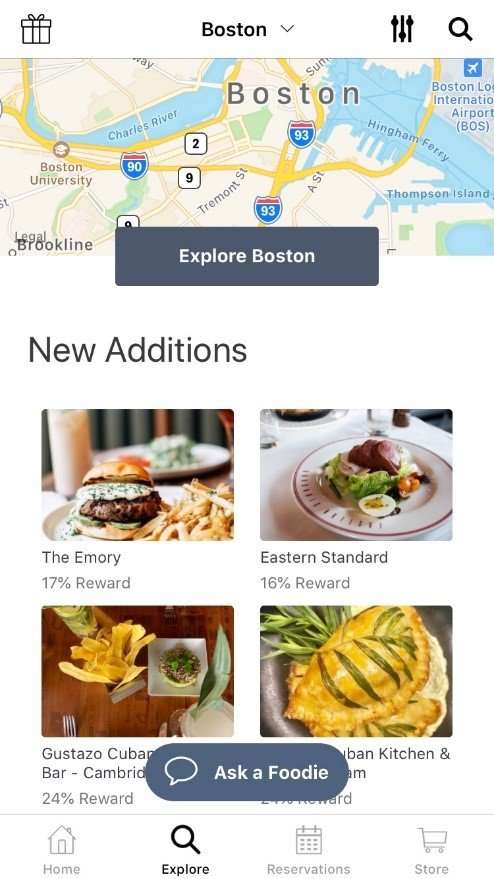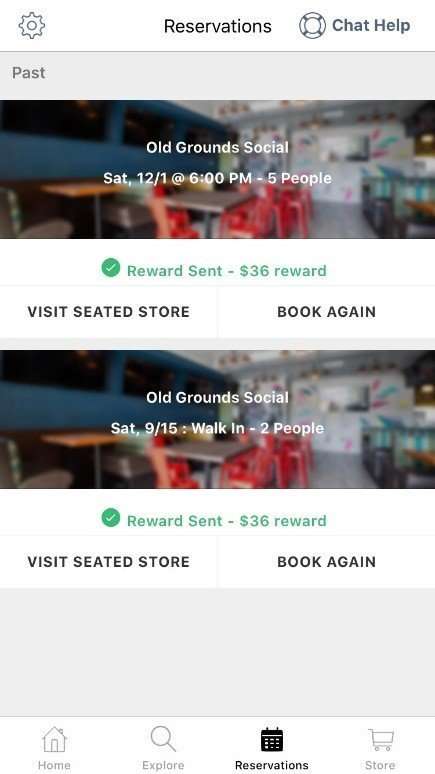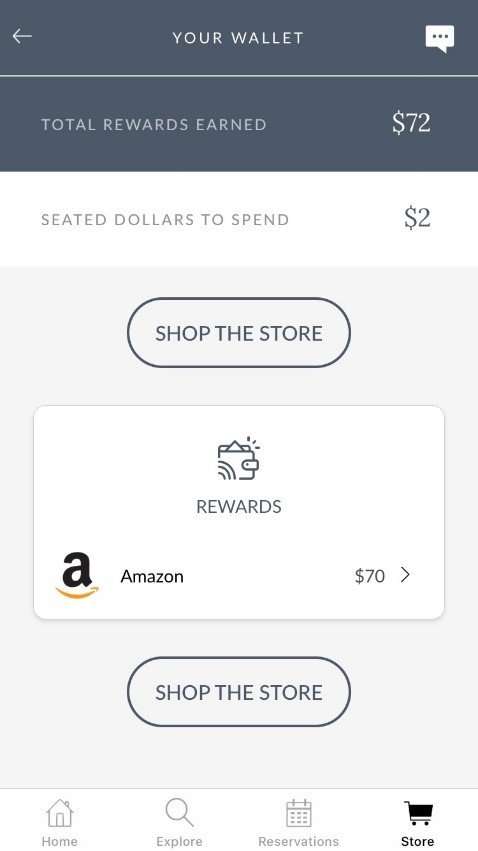If you have read any of my other blog posts, such as one where I really outline some great frugal living tips you likely know that I love trying to find a way to save a buck in any way possible, and I will show you in this Seated App Review.
I truly take the words of “a dollar saved is a dollar earned” to heart. Yes, sometimes you’re going to need to do something more than just try to save money.

You might really need to go out and find that side hustle for you so that you can increase your income. But, maybe you won’t. Or, maybe you can save enough money so that you only need to do that side hustle for 5 hours/week instead of 10.
That’s a big deal!
So, what is Seated?
Well, as you can probably guess, Seated is an awesome way to save some serious money, and I can personally vouge for this. When I lived in Chicago I used Seated quite often, and it really did save me a lot of money.
So, how does it work?
First off, you have to live in one of the five major cities that Seated operates in, which include Chicago, Philadelphia, New York City, Atlanta and Boston. I know that there statically is a very good chance that you do not live in one of these major cities, but chances are that there is an app similar to Seated, or if not, maybe Seated will be coming soon to you!
Ok – so you live in one of those cities – now what? Well, download the app first. Once you have done that, you will be asked to either login through your Facebook or use a phone number to login.
Once you’re completely logged in, they’re going to ask for you to share your location and then you’ll land on a page like the one below:
This will then allow you to see some restaurants that are close to you and the rewards that they’re currently offering. For instance, if you would click on one of the reservation time slots for Masa, which is important to note that there also is a “Walk In” option, then you will get a 22% cash back reward off your bill. 22% is huge!
Essentially a free tip!
You can search for different restaurants via the map option, or you can click on the explore option at the bottom to view all different types of restaurants that are currently on the Seated app.
One of my favorite things to do when I was in Chicago was simply to sort by availability and highest rewards.
Quite frequently we would decide on a whim that we wanted to go out to eat somewhere, so we would simply see if a restaurant was available and/or had a high reward and then we would go!
We knew that we were going to only live in Chicago for a couple years, so we had a “Chicago Bucket List” as soon as we moved there, so when I found out about this app it caused us to really target some of these restaurants whenever we would see that they might have a “surging reward” going on when we wanted to visit them.
As you can see below, on the Explore tab you can look at things such as new additions, a map of the locations, and sort by cuisines or even various themes such as “where to Oktoberfest” or “Bang for your buck” based off the reviews of Seated users.
So, once you’ve decided on a restaurant and a time for your reservation (or just a walk in!) then you can simply go eat at the restaurant. All that you have to do is take a picture of the receipt after you’re done eating there and then you can upload it in the app.
One thing that my wife and I have in common is that we love watching sports at a restaurant/bar with friends and Seated allowed us to save some money while doing that.
We had been going to a restaurant called Old Grounds Social in Chicago and then when we noticed it on the Seated App, we would make it our location of choice to watch a game at.
It was so simple! All we did was pick the reservation, go dine at the restaurant, take a picture of the receipt and then upload it to the app. Within a couple hours the money was instantly in our account! As you can see below, we earned $36 two different times by using Seated when we went to Old Grounds Social.
I know that’s only $72 total, but this entire process took me maybe 3 minutes, and it was a place that we were going to go to regardless!
Once you’ve earned your rewards, you essentially have a ‘bank’ of this cashback that you can then turn into giftcards as long as they’re in a $5 increment. Some of these options include Uber, Sephora, Nike, Starbucks, Macys, Target, Hulu, Lyft and even Amazon! To me, an Amazon giftcard might actually be better than cash…not even kidding with how much I use Amazon.
Once I decided to select Amazon, the money was then turned into an electronic giftcard where I could copy and paste the code into my account and it would sit in there until I needed to use it.
It was that simple. As you can see from the photo above I was able to distribute $70 of my lifetime $72 in earnings.
As I mentioned, the best part of Seated was that it gave me the opportunity to save a good amount of money with almost 0 extra effort on my part. It also forced us out of our comfort zone at times because we would literally try a place just because it had something crazy like a 40% cash back reward going on at that time, so we figured we might as well try it!
And before some of you smarty pants try to say, “Andy, you only went to Old Grounds Social twice, as your self incriminating screenshots show” let’s not forget that my wife also has a phone number for her own Seated account ?
But really, if your life in one of these cities, you should truly check out the app. Especially if you’re one to pay for the group and have them Venmo you their portion of the bill.
Sounds like a win-win, right?
Related posts:
- Upside Review: Easy Free Money, or Waste of Time Scam? You might’ve heard about the Upside app on the radio. Maybe you’re wondering if it’s worth the time. Contributor Andy Shuler took a try with...
- Handy Andy’s Lessons – How to Save Money WITH Credit Cards Welcome back to the second of the most anticipated series of all time, HANDY ANDY’S LESSONS! In the first episode of Handy Andy’s Lessons, we talked...
- 4 Money-Saving Hacks to Ring in the New Year! As we roll into the New Year, it is time to get started with some great money-saving hacks to help you retire rich. While smart...
- An Honest Stash App Review for the Average Investor Are you new into investing and looking for a way to start investing your money? Well, look no further. I go pretty in depth with...